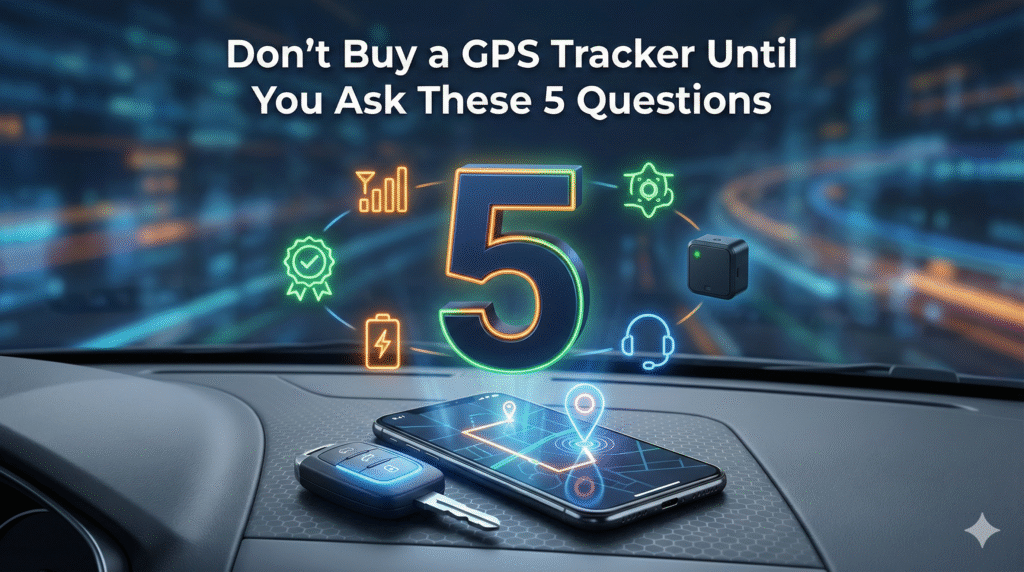Best Turo GPS Trackers: The Ultimate Guide for Hosts
Renting your car on Turo means letting someone else drive it and hoping they bring it back in one piece. Sometimes they do. Other times, it feels like they’ve used it for bumper cars. If you rent out one car or manage many, one thing is clear: you need to stay in control.
That’s why a Turo GPS tracker is so important. If you’ve ever worried about where your car is, or if it’s coming back at all, a GPS tracker for Turo can give you peace of mind. It helps you know exactly where your car is, and that means less stress and more safety.
But not all GPS trackers are the same. Some people use basic trackers or even Apple AirTags, but those don’t always work well with Turo. And Turo isn’t a big fan of AirTags anyway. Smart hosts use real Turo tracking devices that are made for the job. Even better, some trackers like Qarhami let you control your car from your phone.
In this article, we will guide you on everything about finding the best GPS tracker for Turo; why you need it, what it should do, and how to protect your car the smart way. Let’s get started!
What is a Turo GPS Tracker?
A Turo GPS tracker is a small device that you put in your car to help you know where it is at all times. It uses GPS (Global Positioning System) to show your car’s exact location on a map, right from your phone or computer.
This isn’t just for fun; it’s for safety. When you rent out your car on Turo, you don’t always know the renter. A GPS tracker for Turo helps you stay connected to your car, even when someone else is driving it.
Some trackers do more than just show the location. A good Turo tracking device can send alerts if the car goes too far, gets into an accident, or isn’t returned on time. Some even let you lock or stop the car remotely if there’s a serious problem. That’s the kind of control every Turo host should have.
There are many types of trackers out there: hardwired, wireless, and plug-and-play that you can hide under the car. The best ones are easy to install, work in real time, and let you check your car’s status with just a tap.
Do Cars Have GPS Tracking Already?
Some newer cars do come with built-in GPS, especially if they have smart systems like OnStar, FordPass, or Hyundai Bluelink. But just because a car has GPS doesn’t mean it’s useful for Turo hosting.
Why? Because most built-in GPS systems are made for navigation, not for tracking. They don’t show you where the car is in real time, and they usually don’t let you track it from your phone. Even worse, renters can often turn those systems off or reset them completely.
If you’re depending on your car’s built-in GPS to protect your vehicle, you could be taking a big risk. That’s why smart hosts install a separate Turo GPS tracker.
A good GPS tracker for Turo works all the time, no matter who’s driving. It keeps you in control and gives you the real-time location of your car, even if the renter tries to hide it or turn something off.
Why Every Turo Host Needs a GPS Tracker?
When you list your car on Turo, you’re trusting a stranger to drive it. Most trips go smoothly, but what about the ones that don’t?
Here’s what can go wrong:
- The renter returns the car late
- They take it outside your allowed area
- They ignore your messages
- Or worst of all, they don’t return the car at all
A Turo GPS tracker gives you the power to handle these problems before they turn into full-blown headaches. You can check where your car is anytime. You can see if it’s heading back or heading in the wrong direction. And if your tracker has remote control features, like Qarhami Remote Access, you can even stop the engine after the trip ends if needed.
A reliable GPS tracker for Turo doesn’t just protect your vehicle; it saves you time, stress, and even money. Without it, you might have to chase down renters, call Turo support, or file police reports. That’s not why you started hosting.
Some hosts try using AirTags or low-cost trackers, but those options often fall short. Turo has rules about AirTags, and cheap trackers don’t give you full control. That’s why serious hosts use proper Turo tracking devices made for this kind of job.
Best GPS Tracker for Turo: What to Look For
Not all GPS trackers are made for Turo. Some are too basic. Others don’t work in real time. And some just aren’t reliable. If you want to choose the best GPS tracker for Turo, here are the features you should look for:
1. Location-on-Demand Tracking
You should be able to see exactly where your car is when you need to. With the location-on-demand feature, you can press a button and get the car’s most recent location without waiting or guessing.
2. Remote Control Features
With some trackers, you can’t do anything except watch, and this is where Qarhami helps you since you can lock, unlock, or disable the engine from your phone after the trip ends. That’s next-level control.
3. Mobile App Access
You need a clean, simple app that works fast. It doesn’t matter if you’re on Android or iOS; the tracker should let you control everything with just a few taps.
4. Installation and Tamper Protection
Some trackers are easy to install, but that also means they’re easy to remove. That’s why many Turo hosts should choose hardwired GPS trackers. They take more effort to install, but they’re much harder for renters to find or unplug, making them more secure.
5. Geofencing and Alerts
Want to get a warning if your car leaves your city or goes into a no-go zone? That’s geofencing, and it’s a must-have for Turo hosts. These alerts help you react quickly if a renter takes your vehicle off-route, enters restricted areas, or returns it to the wrong location.
6. Internal Battery and Longer Life
When picking a Turo GPS tracker, whether hardwired or plug-and-play, always make sure it includes an internal battery. It’s one of the most important features for security and peace of mind.
If someone tries to unplug the tracker, the internal battery keeps it running and sends you an instant tamper alert. Even if the device is removed, it can continue sending location updates for up to two days. That extra time gives you a better chance to act quickly and recover your vehicle.
If a tracker doesn’t check these boxes, it’s not the best in the business. And if it can’t give you control along with location, it’s not built for the kind of real-world issues Turo hosts face.
Turo AirTag Policy: Is Apple’s Tracker Enough?
Some Turo hosts try using Apple AirTags to track their cars. They’re small, cheap, and easy to hide. Sounds smart, right? Not exactly.
Turo’s official policy is not in favor of using AirTags, especially if renters aren’t told about them. Since AirTags can be used to secretly track people, this brings up major privacy issues. If a renter finds an AirTag in your car and reports it, you could get hit with a warning or even have your account suspended.
Even if you do tell renters, AirTags are still not made for serious vehicle tracking. They rely on nearby Apple devices to update their location. That means if your car is somewhere without iPhones around, the AirTag can’t help you.
If you’re dealing with a late return, a missing vehicle, or a bad renter, the last thing you want is a tracker that goes silent when you need it most.
Managing a Turo Fleet with GPS Trackers
If you’re managing more than one car on Turo, you’re not just a host anymore; you’re running a business. And like any smart business owner, you need tools that help you work smarter, not harder. That’s where a Turo GPS tracker becomes even more important.
When you have several cars on the road, things can get chaotic. Where’s car #3? Did car #5 get returned on time? Did car #2 go outside the allowed area? Without the right tools, you’re stuck checking the Turo app, texting renters, and crossing your fingers.
Here’s how Turo fleet management can be a breeze:
1. Turo Integration That Works for You
Managing multiple cars on Turo isn’t just about knowing where your vehicles are; it’s about staying ahead of problems before they cost you time and money. Qarhami makes this easier by integrating directly with your Turo account.
Every trip, from start to finish, is synced with the Qarhami app. You don’t need to guess when a trip begins or ends, or constantly check Turo and your tracker separately. Qarhami knows the status of each vehicle in real time and responds accordingly.
2. Automated Unlock Links for Easy Pickups
Due to Qarhami’s integration with Turo, the app automatically creates a secure unlock link for each trip. You don’t have to wake up early, leave your car unlocked, or manually send a link at just the right time.
The guest receives access only when the trip officially starts, no sooner, no later. If the pickup time changes, the link updates automatically without you lifting a finger. This alone saves countless hours and avoids common rental headaches.
3. Perfect for Both Small Hosts and Growing Fleets
Even if you’re managing just one or two vehicles, Qarhami helps you stay professional and in control. For example, if you’re in a work meeting and can’t take a renter’s call, it has already handled the unlock process through the automated link.
You don’t have to interrupt your job or your life; just to manage a booking. And if you’re running a fleet, Qarhami saves you even more time by reducing manual tasks and centralizing everything into one smart, automated system.
4. Serious Tools for Serious Hosts
Qarhami wasn’t built as a generic GPS tracker. It was built for Turo hosts who want to run their business smarter, not harder. If you plan to grow or just want to stop micromanaging, Qarhami gives you the tools to manage your fleet, protect your cars, and streamline your entire operation.
Why Qarhami is the Best GPS Tracker for Turo Hosts?
By now, you know that a Turo GPS tracker isn’t optional; it’s a must-have. But with so many options out there, how do you choose the one that works for Turo hosting? That’s where Qarhami is the real winner.
It isn’t just another GPS tracker for Turo; it’s built with hosts in mind. From one-car operations to full-scale fleets, it gives you the tools to stay in control at all times.
Here’s why Qarhami is trusted by smart Turo hosts:
1. A Turo-Specific Solution
Most GPS trackers offer the basics: location tracking, alerts, and maybe a mobile app. Qarhami goes far beyond that because it’s designed specifically for Turo hosts. It’s not just compatible with Turo, it’s integrated.
That means the tracker understands your trip schedule, your renters, and your operations in real time. With Qarhami, the app doesn’t just show you where your car is, it knows when the trip starts, when it ends, and what to do at every step in between.
2. Automatic Syncing of Trips and Access Links
One of Qarhami’s best features is its ability to generate secure access links automatically. As soon as a Turo trip is scheduled, its system creates a link that allows the guest to unlock the car at the exact moment their trip begins. You don’t have to log in, set it up manually, or adjust anything if the pickup time changes.
It also handles everything in the background. With other systems, you have to manually create access links, and any error in timing can cause major problems, especially if a renter picks up earlier or later than expected.
3. More Automation Means Less Headache
Qarhami doesn’t just give you tools, it reduces your workload. When a trip ends but the car hasn’t been returned, you get an immediate alert so you can act fast. If the car is parked in the wrong location, you can find it instantly and lock it down.
These are the types of real-world problems hosts face every day, and Qarhami solves them without requiring constant oversight. The more cars you manage, the more time you save and the fewer fires you’ll need to put out.
4. Made for Both New Hosts and Long-Term Scaling
Even if you only have one or two vehicles, Qarhami makes your life easier. For example, if you’re in a work meeting, and a renter calls asking you to unlock the car. Instead of stepping away or missing the call, the system has already sent them the link.
They unlock the car themselves, and you stay focused on your job. For hosts with larger fleets, Qarhami turns hours of manual coordination into an automated, tension-free process. As your business grows, it scales with you.
5. Built-In Advantages Over Other Trackers
Unlike many competitors, Qarhami avoids the limitations of battery-powered and magnetic devices, which often lack real-time updates and drain quickly. Qarhami offers both hardwired and plug-and-play trackers, with internal batteries for tamper alerts and continued tracking, even if the device is unplugged.
All of these features combined make it a more reliable and secure choice for Turo hosts who need performance without compromise.
Key Takeaways
- A Turo GPS tracker isn’t just about knowing where your car is; it’s about having full control over your rental business.
- Qarhami offers real-time tracking, remote control, and seamless Turo integration, so your trips, access links, and alerts are all automated and synced with your hosting schedule.
- If you’re managing one vehicle or building a fleet, Qarhami helps you save time, reduce stress, and protect your operations with smart features designed specifically for Turo hosts.
- Automated unlock links, instant tamper alerts, and trip-based notifications let you manage rentals without needing to babysit every booking or interrupt your day.
- Unlike basic or magnetic trackers, Qarhami supports hardwired and plug-and-play options with internal batteries, delivering reliable tracking and tamper protection even if the device is unplugged.
- If you’re serious about hosting on Turo, choosing Qarhami isn’t just a security decision; it’s a smarter way to scale your business and stay in control.
Frequently Asked Questions
Does Turo allow GPS trackers?
Yes, Turo allows GPS trackers as long as they don’t interfere with the guest’s experience. You only need to inform renters if the device actively notifies them or disrupts normal vehicle use. Discreet Turo GPS trackers, which work silently in the background, unlike AirTags, are permitted without requiring guest approval.
Can I use an AirTag to track my Turo car?
Turo does not recommend using Apple AirTags. Since AirTags can track people without their knowledge, using them may result in account warnings or suspensions. For safety and compliance, it’s best to use a dedicated GPS tracker for Turo that’s renter-approved.
How do I track my Turo car in real time?
To track your Turo car in real time, install a Turo tracking device like Qarhami. It connects to an app on your phone, allowing you to see your car’s live location, receive smart alerts, and control the vehicle at any time, not just after the trip ends. You can lock, unlock, or disable the engine remotely whenever needed, giving you full control and peace of mind.
What is the best GPS tracker for Turo hosts?
The best GPS tracker for Turo should offer real-time tracking, remote engine control, smart alerts, and easy app access. Qarhami stands out because it’s built specifically for Turo hosts and supports single cars or fleets.
Can renters disable a GPS tracker?
Renters may try to tamper with low-end devices, but high-quality Turo GPS trackers like Qarhami are discreet and secure. If there’s any interference, Qarhami sends you an instant tamper alert and gives you enough time to react, helping you take action quickly and improve your chances of recovering the car.